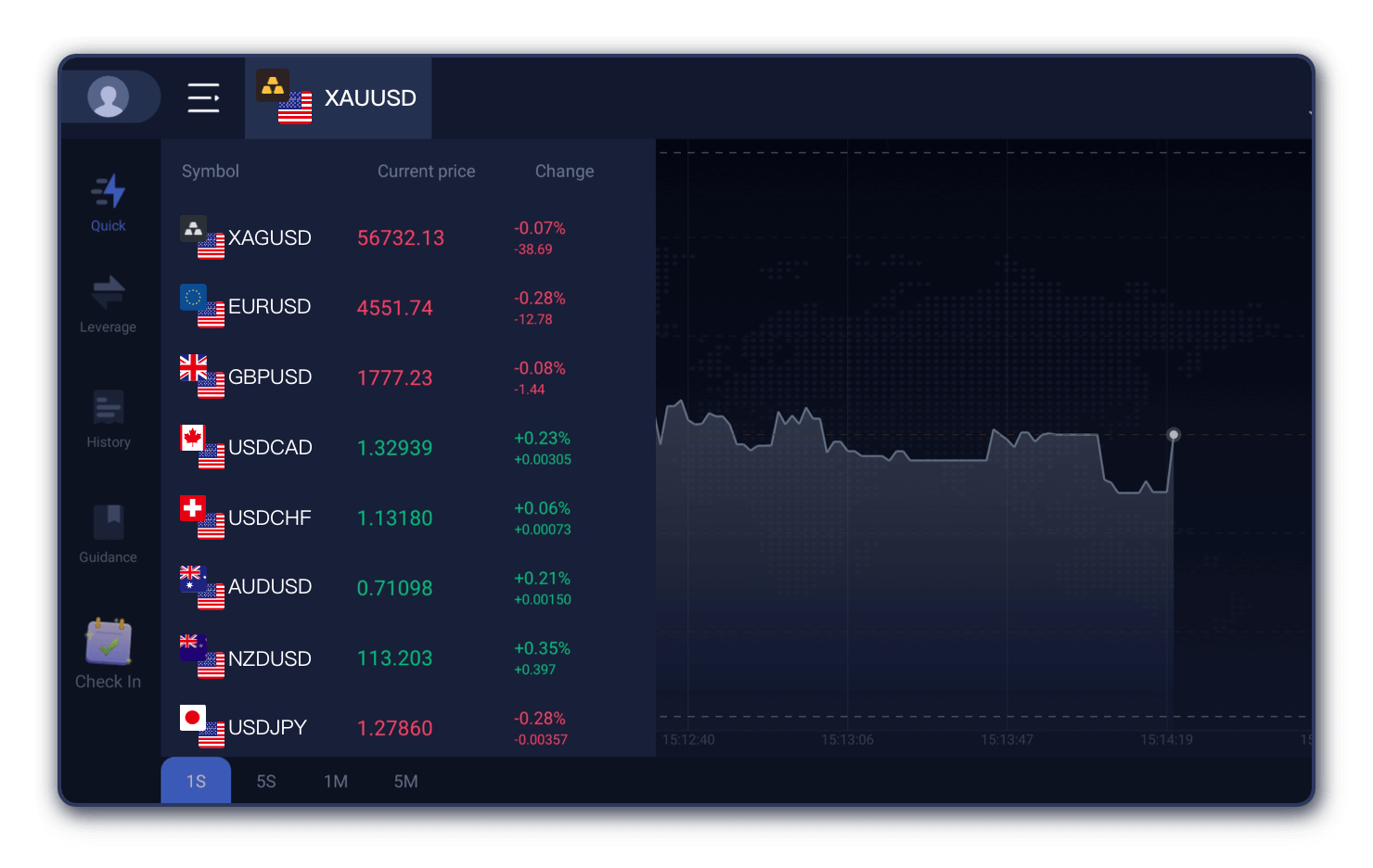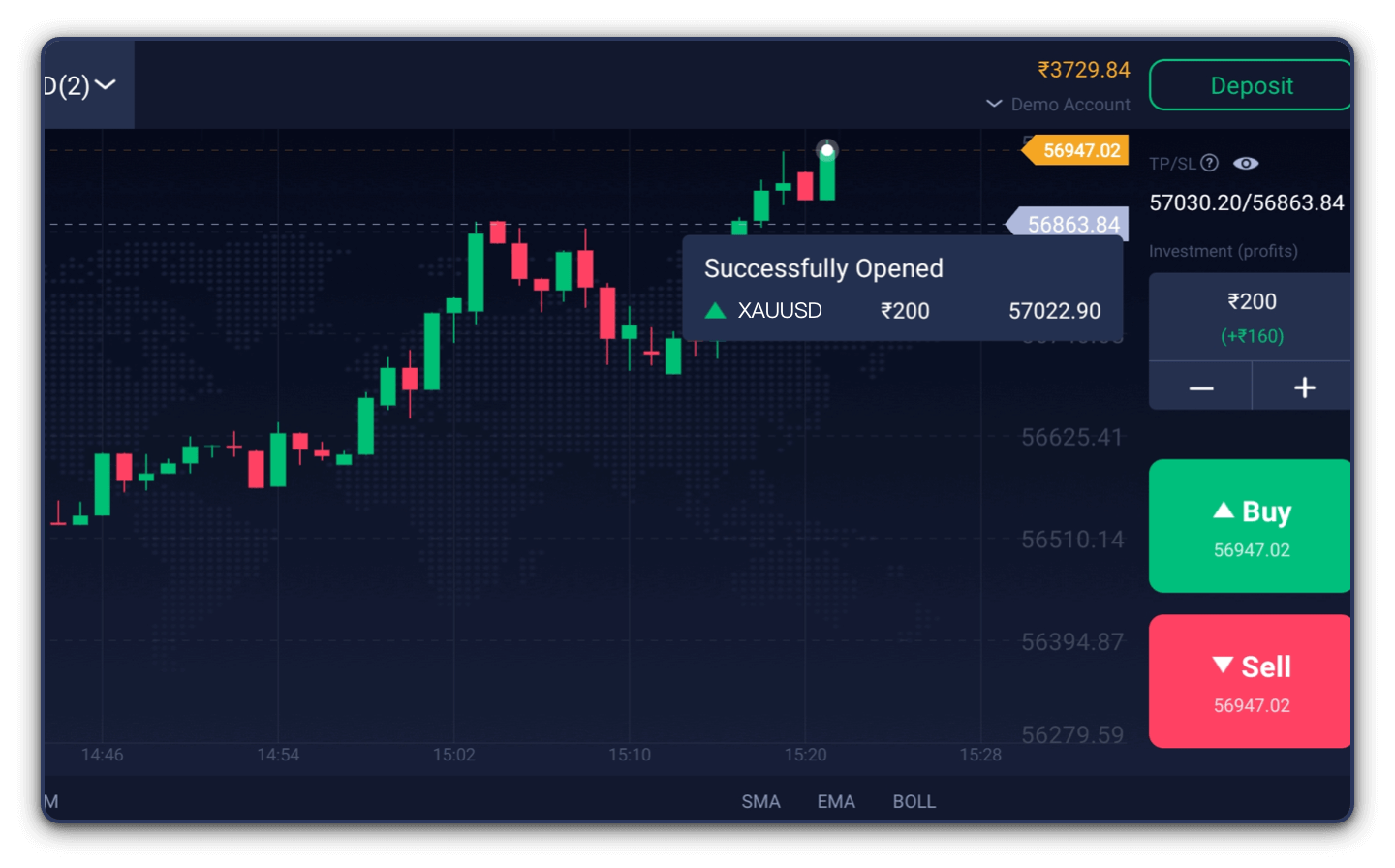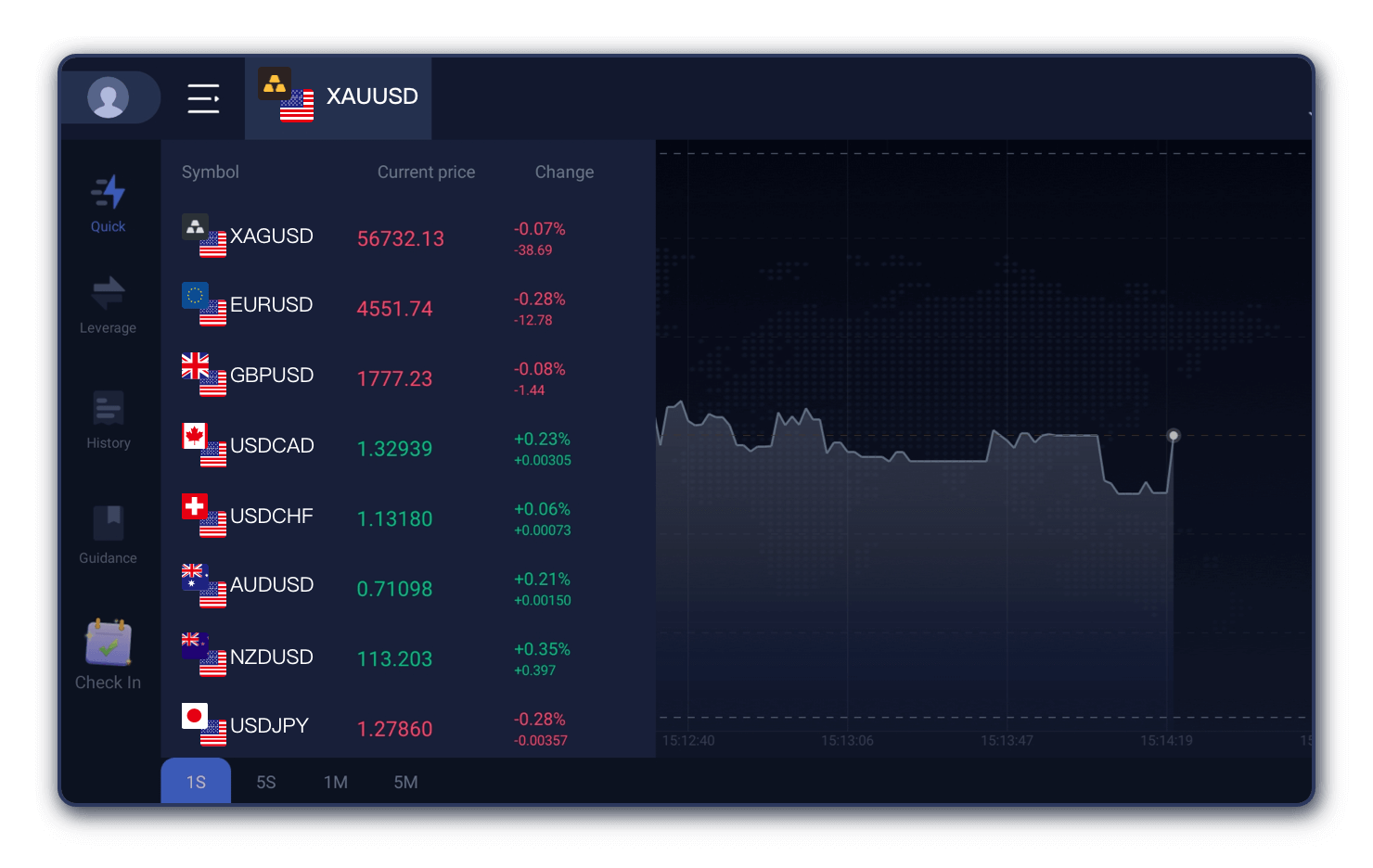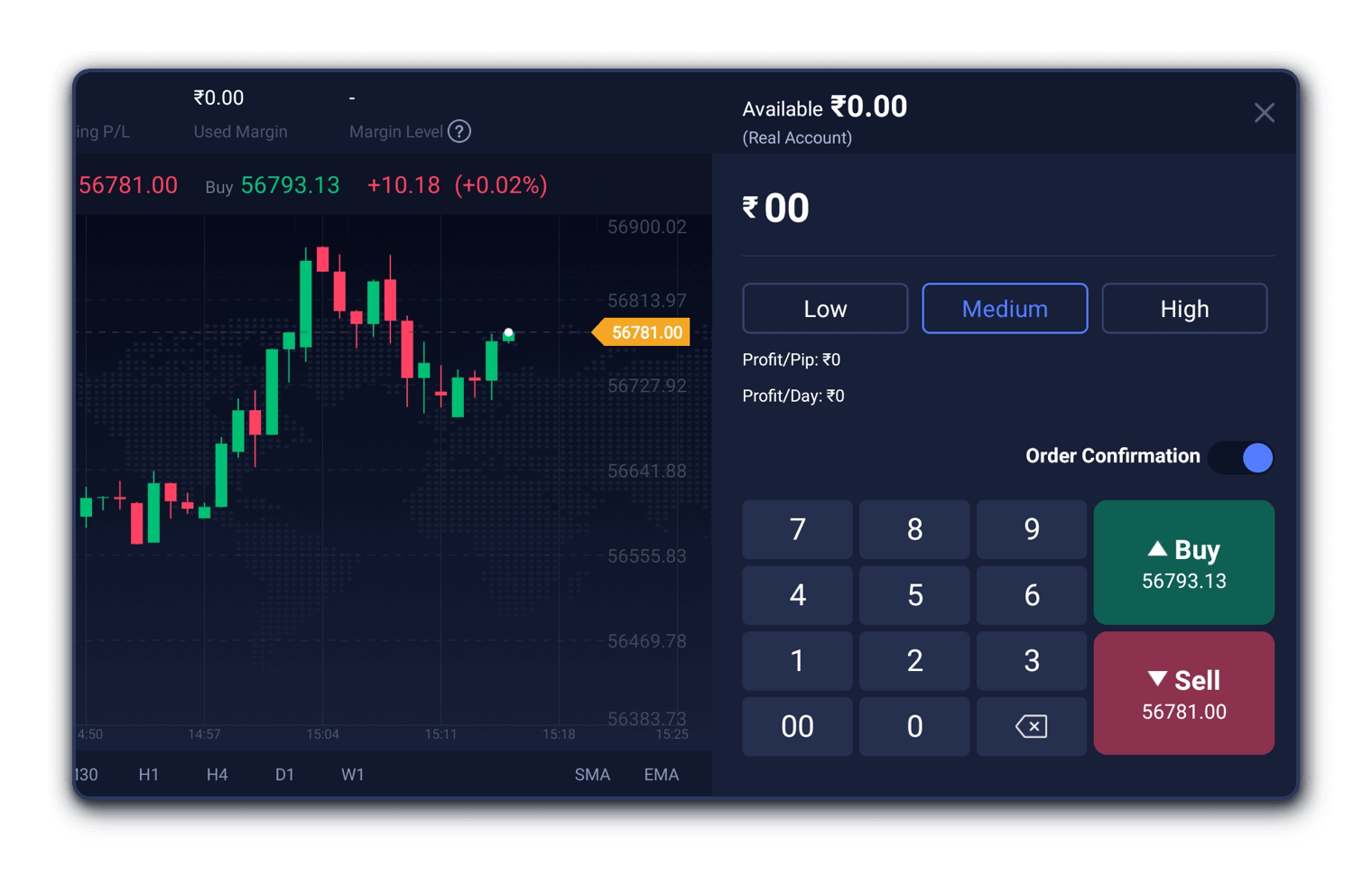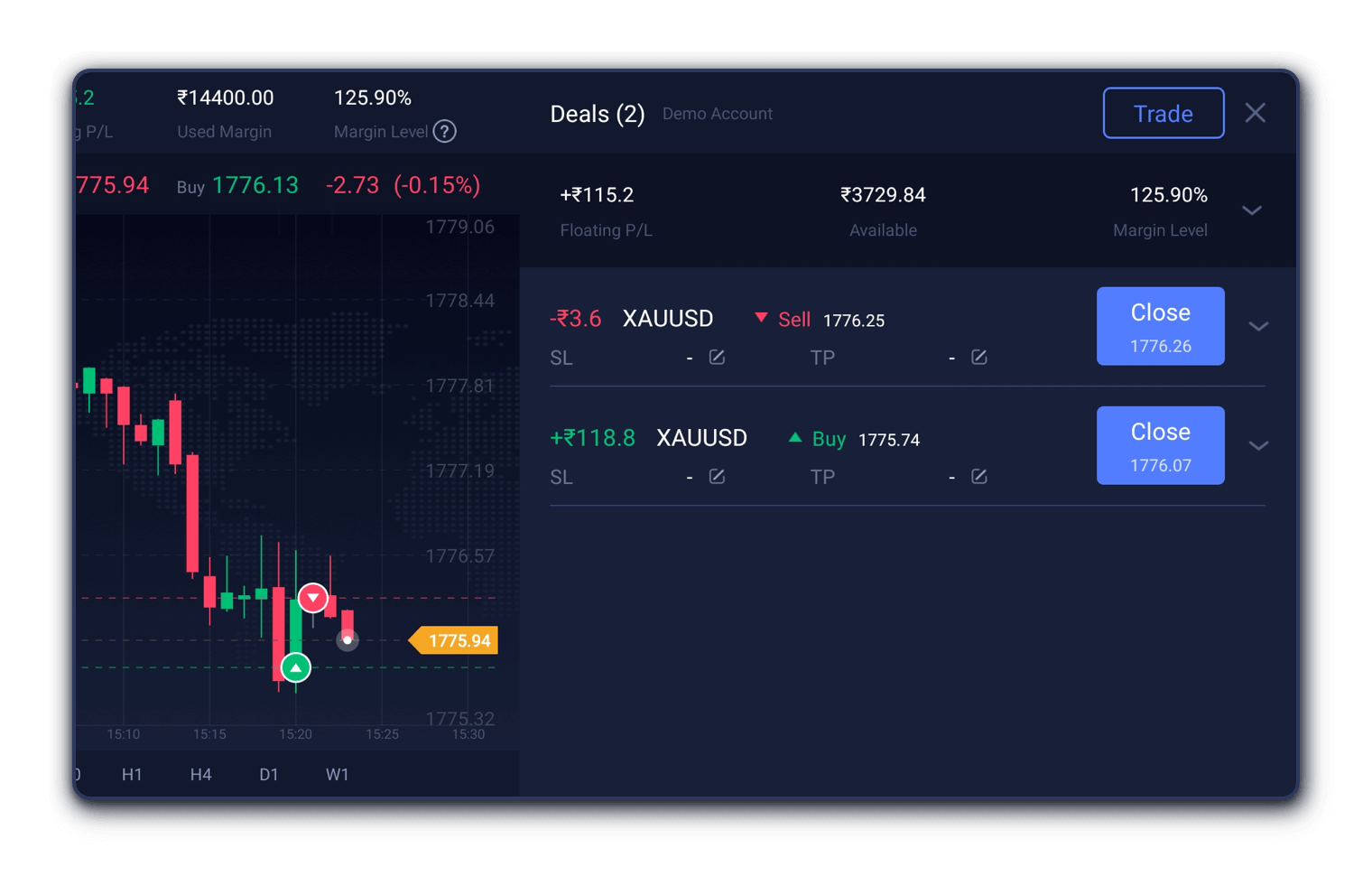How to"Trade
"?
FT211 provides multiple trading options for users, who are able to choose their preferred mode to start trading.
How to"Trade
"?
FT211 provides multiple trading options for users, who are able to choose their preferred mode to start trading.
Two Types of Accounts
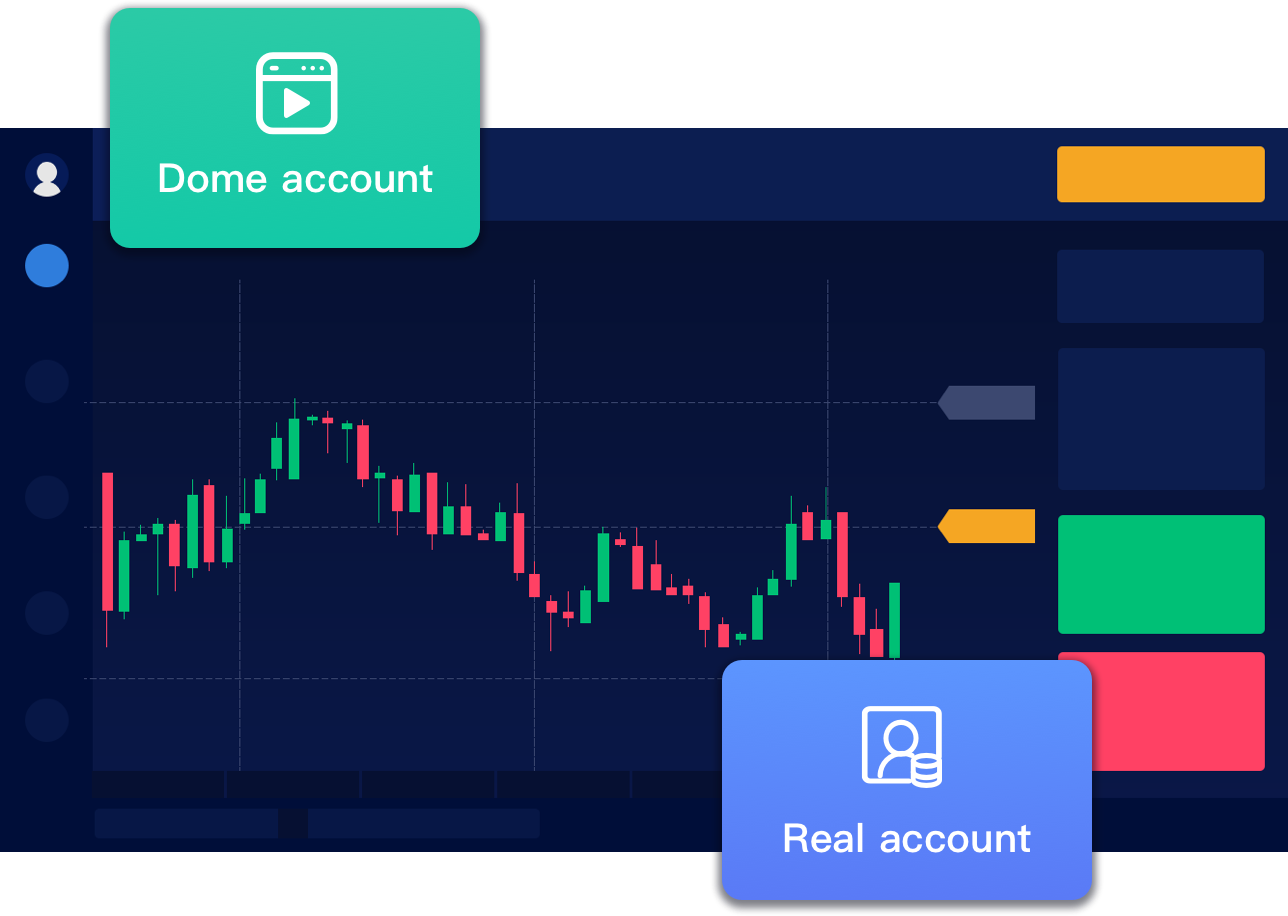
FT211 provides users with two types of accounts. One is demo account, in which users are able to enjoy trading with demo balance; The other is real account, in which users are allowed to make fast and safe deposits and withdrawals.


Download App and Start Trading
Two Trading Modes
Register to start trading
Demo trading
Available symbols
Spread
Take profit/Stop loss
Commission
Positions forcibly closed
Quick Mode
Leverage Mode
10 popular symbols
13 popular symbols
0 spread
Low spreads
Auto setting
Manual/setting
10%-30%
0.8%~0.12%
--
0.5
90% of novice users choose quick mode to start their trading journey and become familiar with trading operations in 5 minutes on average.
Two Trading Modes

Quick Mode
Leverage Mode
Register to start trading
Demo trading
10 popular symbols
Available symbols
13 popular symbols
0 spread
Spread
Low spreads
Auto setting
Take profit/Stop loss
Manual/setting
10%-30%
Commission
0.8%~0.12%
--
Positions forcibly closed
0.5
90% of novice users choose quick mode to start their trading journey and become familiar with trading operations in 5 minutes on average.
Two Trading Procedures
Quick Mode
Leverage Mode
01
Click the button on the top left corner and choose the symbol you want to trade, such as XAUUSD.
01
Click the button on the top left corner and choose the symbol you want to trade, such as XAUUSD.

Download App and Start Trading